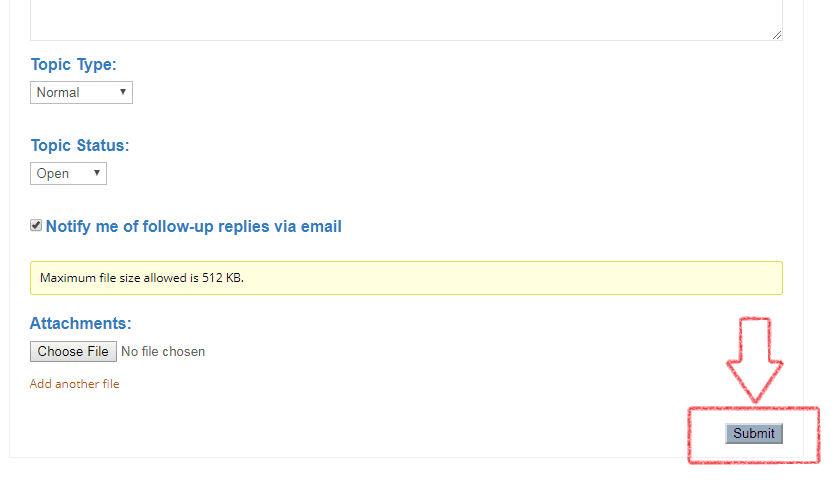How to use our Forum
Using on online forum can be a very good way to learn from your peers. It can also be fun and rewarding if approached with a right attitude, behavior and knowledge. Learn the ropes here.
1. Familiarize yourself with the community rules. This forum is a safe place because everyone who joins agrees to avoid hurtful comments, for example. So click on the “Code of Conduct.”
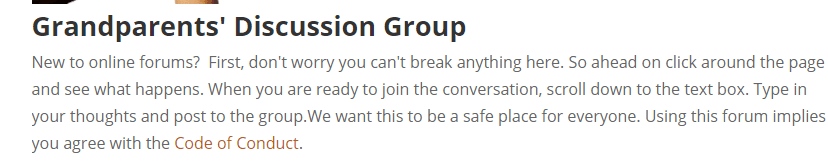
3. Here is where you can choose a user name and password.
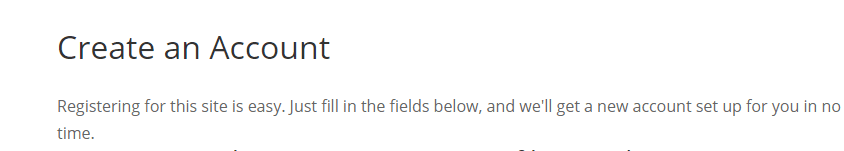
3. This information is important to ensure everyone’s safety and security. We will be able to reach you privately if any problems develop. We will not give your information to anyone.
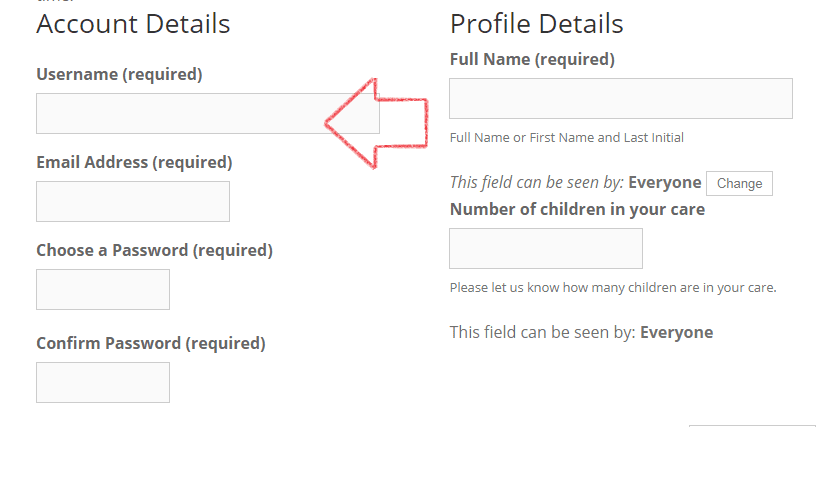
3. Sign in with your user name and password. You can stay logged in or log out when you are done. Now you are ready to go to the forum.
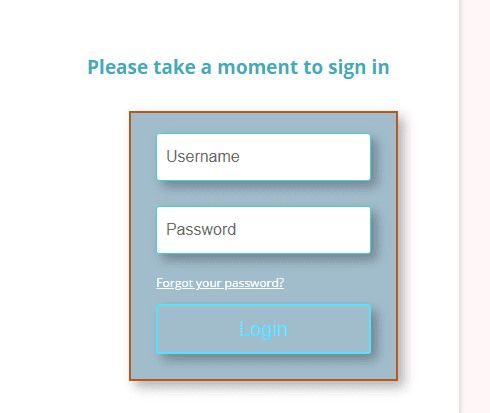
3. Review the forum topics. You will see a list of ongoing discussions. Click on a topic that interests you and join the thread of other peoples’ comments.
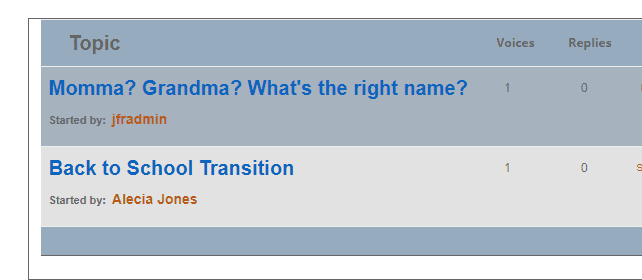
5. Join in. You will probably feel intimidated by the vetern users at first; this is normal. You’ll find people are welcoming to newbies!
So when you are ready, type in your thoughts or question into the text box.
Don’t worry about all the options below. You can experiment with these later.
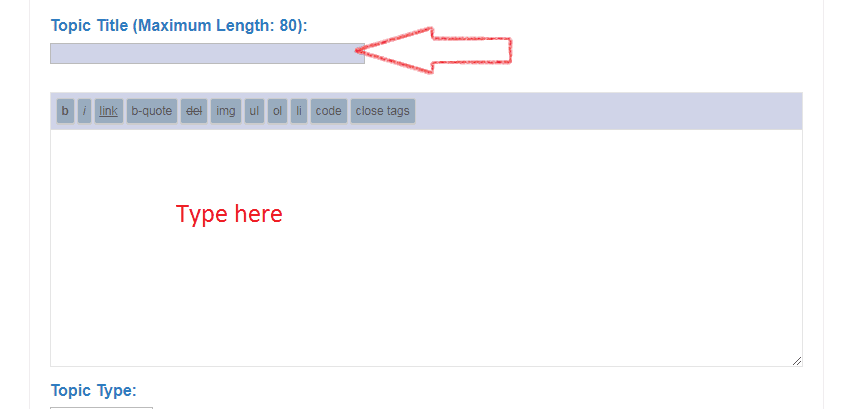
6. Send in your comment. Find the “submit” button at the bottom of the page!
Your comment will now be posted on the forum.
It might not happen right away. Patience, please.